top of page
Cheerio Help Guides


How do you set up a conversion pixel for your ad campaign on Cheerio AI?
On Cheerio AI, you can now run Click to WhatsApp and Click to DM Ad campaigns by connecting your Facebook Ads Manager. However, to improve the ad results by up to 13% and significantly reduce cost, you are required to set up a conversion pixel. What is a conversion pixel? A conversion pixel is nothing but a form of an event identifier that shares feedback about the Facebook results/lead with Facebook, and based on your feedback, Facebook optimizes your ad's targeted audience.
3 min read


How to connect your Instagram Account with Cheerio AI?
On Cheerio AI, you can connect your Instagram Business Account by following the steps below. Pre-requisites for the connection An Active...
1 min read


How Our Automation Task Pricing Works: A Complete Guide.
Effective 1 September 2025, we are introducing automation task-based pricing on Cheerio AI. For any automation task performed via...
2 min read


How do you create and deploy an AI Assistant on WhatsApp or Instagram?
On Cheerio AI, you can now create and deploy AI Assistants on your WABA Number or Instagram Account. The content in this will help you...
4 min read


How does Cheerio's Chat Assignment Infrastructure work?
This blog post will walk you through how a chat assignment works on Cheerio AI, what the different types of filters are, what the...
3 min read


How to get a latitude and longitude using google maps.
To fetch the latitude and longitude of your location. Step 1: Open Google Maps on any web browser ( maps.google.com ) Step 2: Search for...
1 min read


Introduction to Sequences
Sequential Emailing allows users to send a large quantity of emails to a wide audience using multiple sender IDs. This approach helps...
3 min read


How to use filters efficiently to filter your contacts on Cheerio?
For effective management and searching of your contacts. Cheerio has introduced filters and here is how you can use them. Step 1: Log in...
1 min read


How to create and manage custom contact attributes on Cheerio?
Creating and managing the custom contact attributes is very simple. You can create custom up to 50 contact attributes based on plan...
2 min read


How to connect a google form with Pabbly & Cheerio to automate your messages?
Prerequisites 1. Google form with all the information you want to collect. 2. Pabbly workflow 3. Cheerio Workflow Here is a video...
2 min read


How to use email templates on the Cheerio Platform?
Our platform has a complete library of industry-proven templates that are quick & simple to use. Below are the steps to use these...
1 min read


Introduction to workflow & nodes
Workflows are the automation feature within the Cheerio platform that helps you to set your repetitive tasks on automation using nodes...
4 min read


How to setup drip campaigns using workflow?
On Cheerio, you can now create drip campaigns across WhatsApp and Email using the "campaign sent" node in workflows. Remember that you...
1 min read
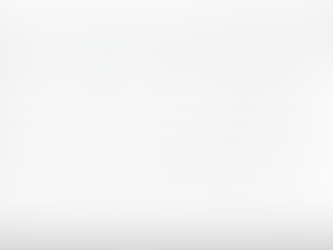

What are custom attributes and how to use them?
Custom attributes are nothing but the additional information of your contacts. For example, you upload a CSV with your customer data...
2 min read


Cheerio subscription's addon for users outside India.
If you have opted for Cheerio's lifetime plan and you have your business outside of India, then you can subscribe for extra add-ons to...
1 min read
bottom of page
